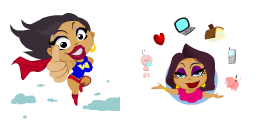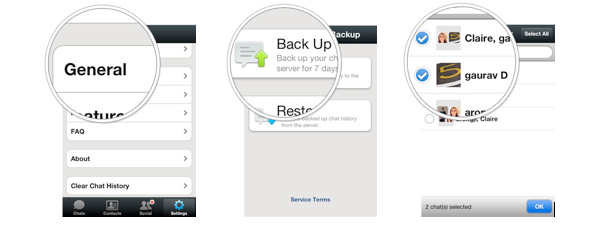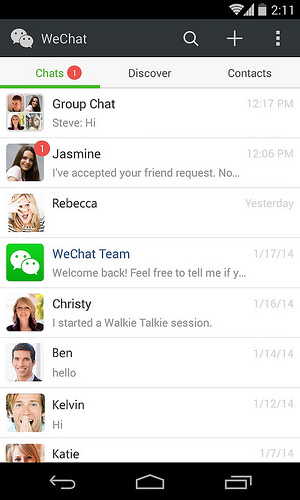March is the International Women’s Month! As you’ve noticed, several companies and organizations have their ways of showing their appreciation to the important individuals, who made a significant impact in our lives.
It is fun to share that even the in-demand instant mobile messenger WeChat recently released some chat sticker characters that every woman can relate to. Whether you’re the caring mother, the bubbly best friend or the independent woman in-charge, you’ll be pleased with these cute images once they pop your mobile screen! These are available for download through the sticker shop.
Interested to know the interesting women of WeChat? Read on!