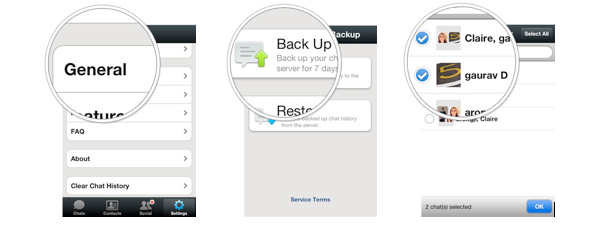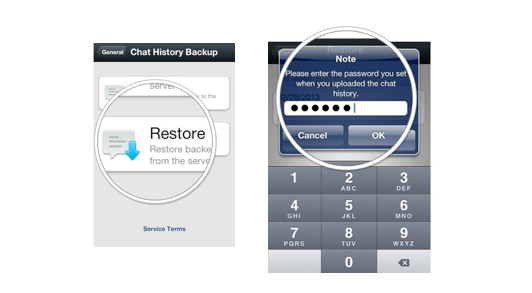Technology. I have such strong love and hate relationship with it. Have you noticed how people rely too much on their gadgets to communicate or store files? As time goes by, the manual process of compiling files is slowly bidding farewell. From physical to digital, the transformation has its pros and cons.
One of the changes I observed from technology-dependent users is on how the panic when files get deleted by accident or some important chat conversations can’t be retrieved.
WeChat users have more reasons to cheer up due to the Chat History Backup feature. It saves chat conversation histories and for seven (7) days, you can restore them to any device.
What to do? The simple 3-step process of WeChat’s Chat History Backup starts with selecting “Settings” > “General” > “Chat History Backup” and then clicking “Back Up” for the conversations you’d like to store.
You can protect the chat conversation you saved by putting up a password.
You can also restore conversations on any device. How? Simply log on and tap “Restore” on the Chat History Backup window. Through this, the backed-up history will be restored to your device from the server.
Not yet convinced? Here are some examples of instances wherein WeChat Cloud Storage can be of big help for techies like you:
1. Retrieving important dates
Usually, chat conversation may include important dates such as birthdays, anniversaries, major meetings, trips and many more. It is common nowadays to forget dates no matter how important they appear to be. Scrolling through your chat history might be helpful on this type of scenario.
2. Keeping lists
I am still a big fan of Post-Its especially when tracking down backlogs and important tasks for the day. WeChat can actually help you out in remembering some details such as the grocery list that you’ve discussed with your mom. Want to make a surprise music compilation for your best friend’s wedding as a gift? she might have mentioned her recent favorite tunes from your chat a few days ago. Itineraries for trips can also be discussed through WeChat with travel buddies!
3. Retrieving work exchanges
Oh, yes. WeChat can also help you out and your teammate with work-related tasks! Just retrieve the files and you’re saved!
Learn more about WeChat and download the app at www.wechat.com
WeChat Philippines Facebook page: http://www.facebook.com/WeChatPH